Each Dell system, regardless whether it is a workstation, laptop, handheld or TV has a service tag attached to it that is needed for various support requests on the Dell homepage and via Dell’s customer support hotlines. While it is usually not a problem to locate the service tag on the device if you are standing in front of it, it can be a issue if you are nowhere near that device. Maybe you are an IT worker at a company and got a support request from another floor, building or even city or state.
While you could try to get the user to find the service tag on the device, you may be better off retrieving the service tag for the Dell system on your own.
That’s where the Dell Service Tag Lookup Tool comes into play. The program is a very basic application for Windows PCs that can lookup the service tag of any Dell machine over the local network.
Please note that this works only for devices that are connected to the network, which excludes televisions, computer monitors and other devices that do not come with network connection options.
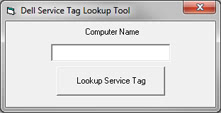
When you start the program you see a basic form and a single button. All you need to do is to enter the computer name of the Dell machine and click on Lookup Service Tag afterwards.
The program will then connect to the other machine and retrieve that machine’s service tag for you. You can try the tool first and if it cannot retrieve the service tag, you can still ask the user or get the information by yourself.
A test over at the Virus Total site detected one hit out of 44 different antivirus engines. This is likely a false positive.
Windows users can download the Dell Service Tag Lookup Tool from the author’s site over at Danusoft. The application is compatible with all recent 32-bit and 64-bit editions of the Windows operating system.
0 comments:
Post a Comment
Post a Comment