Feed: gHacks Technology News
Thunderbird Tip: Make Sure Plugins Are Disabled
Firefox and Thunderbird share several components which makes it easier to develop for both applications but can also mean that there are some side effects that are better dealt with. One of those effects are plugins that are automatically loaded in the Thunderbird email client. Plugins? You know, stuff like Google Update, iTunes Application Detector, JAVA or Quicktime are also loaded in Thunderbird with a high probability that they are not used by the user, ever.
Last time I checked my Thunderbird plugin list had 12 different plugins enable which was quite the shock, considering that I did not need a single one of them.
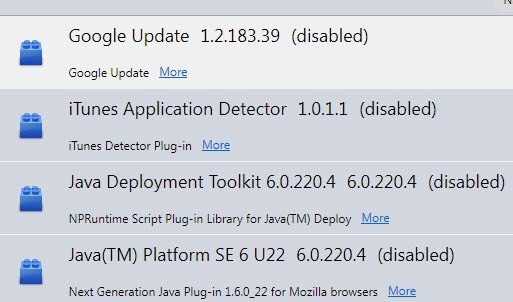
I made the decision to disable all plugins, mainly because I did not need a single one. But there are other reasons why it may m! ake sense to disable them.
Plugins are loaded with the email client which means that they occupy memory even if they are not needed. Disabling them will free up some memory and maybe even improve performance which is always a good thing.
Then there is security which can be a reason as well. Plugins sometimes have security vulnerabilities which means that not only the web browser but also the email client may be vulnerable to exploits.
Most users should disable all plugins in Thunderbird. There may be some that use the client to display feeds or web pages. Those users may want to keep some plugins enabled, Flash for instance to view Flash contents. The majority of plugins installed and enabled however are not likely needed at all.
To disable or enable plugins users need to click on Tools > Add-Ons in the Thunderbird menu and switch to the plugins sidebar item there. Plugins that are disabled show that in brackets behind the name. The button disable di! sables the plugin and enable will enable it again if the need arises.
© Martin for gHacks Technology News, 2011. | Permalink | Add to del.icio.us, digg, facebook, reddit, twitter
Post tags: Email, mozilla thunderbird, thunderbird, thunderbird plugins, thunderbird tips
Feed Info:
Name: gHacks Technology News
URL: http://www.ghacks.net/feed/
Add, Modify, Remove feeds at Innerfeed
0 comments:
Post a Comment
Post a Comment